 Isolate Member by Location
Isolate Member by Location
Brings a member into Member Isolation by selecting it in the model.
- Step-By-Step
- Tips and Tricks
- Related Tools
1 . Preselect a Member to enable the Members contextual page and click the Isolate Member by Location icon found in the Drawings section.
Alternative: Invoke Isolate Member by Location using the Find Tool by searching the command name and clicking the icon, which is pictured above.
Learn more about alternative methods for launching commands.
2 . The member is isolated from all others in the model and the Isolate Member tool window opens.
Alternative: If you did not preselect a member, the status line prompts "Select member to isolate" while the Select - Pan - Menu mouse bindings remain active. Left-click (Select) a member in the model. The member is isolated from all others in the model and the Isolate Member tool window opens.
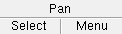

Select Items bindings
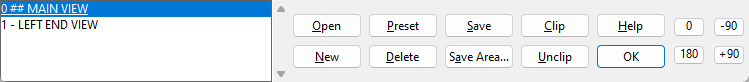
3 . When you are done with Member Isolation, click the OK button on the Isolate Member tool window.
- Member Isolation (result of using this tool)
- Member isolation solid display type (User and Site Options > Modeling)
- Isolate Member by Piecemark (alternative)
- Isolate Member by Number (alternative)
- Isolate Group Member by Location (alternative for group members)
- Hide Selected (alternative)
- Hide Unselected (alternative)







